Mastering Symfony2 Forms With Propel
In this chapter, you’ll learn how to master Symfony2 forms with Propel.
Code along with the example
If you want to follow along with the example in this chapter, create a LibraryBundle bundle by using this command:php app/console generate:bundle --namespace=Acme/LibraryBundle.
Assuming you manage Book and Author objects, you’ll define the following schema.xml:
<?xml version="1.0" encoding="UTF-8"?>
<database name="default" namespace="Acme\LibraryBundle\Model" defaultIdMethod="native">
<table name="book">
<column name="id" type="integer" required="true" primaryKey="true" autoIncrement="true" />
<column name="title" type="varchar" primaryString="1" size="100" />
<column name="isbn" type="varchar" size="20" />
<column name="author_id" type="integer" />
<foreign-key foreignTable="author">
<reference local="author_id" foreign="id" />
</foreign-key>
</table>
<table name="author">
<column name="id" type="integer" required="true" primaryKey="true" autoIncrement="true" />
<column name="first_name" type="varchar" size="100" />
<column name="last_name" type="varchar" size="100" />
</table>
</database>
In Symfony2, you deal with Type so let’s create a BookType to manage our books. For the moment, just ignore the relation with Author objects.
Quickly generate a Type with Symfony2
If you want a Type generated from a Model, you can use the Symfony2 console. For the following example, the command is:php app/console propel:form:generate @AcmeLibraryBundle Book
<?php
// src/Acme/LibraryBundle/Form/Type/BookType.php
namespace Acme\LibraryBundle\Form\Type;
use Symfony\Component\Form\AbstractType;
use Symfony\Component\Form\FormBuilderInterface;
use Symfony\Component\OptionsResolver\OptionsResolverInterface;
class BookType extends AbstractType
{
public function buildForm(FormBuilderInterface $builder, array $options)
{
$builder->add('title');
$builder->add('isbn');
}
public function setDefaultOptions(OptionsResolverInterface $resolver)
{
$resolver->setDefaults(array(
'data_class' => 'Acme\LibraryBundle\Model\Book',
));
}
public function getName()
{
return 'book';
}
}
Setting the data_class
Every form needs to know the name of the class that holds the underlying data (e.g.Acme\LibraryBundle\Model\Book). Usually, this is just guessed based off of the object passed to the second argument tocreateForm().
Basically, you will use this class in an action of one of your controllers. Assuming you have a BookController controller in your LibraryBundle, you will write the following code to create new books:
<?php
// src/Acme/LibraryBundle/Controller/BookController.php
namespace Acme\LibraryBundle\Controller;
use Symfony\Bundle\FrameworkBundle\Controller\Controller;
use Acme\LibraryBundle\Model\Book;
use Acme\LibraryBundle\Form\Type\BookType;
class BookController extends Controller
{
public function newAction()
{
$book = new Book();
$form = $this->createForm(new BookType(), $book);
return $this->render('AcmeLibraryBundle:Book:new.html.twig', array(
'form' => $form->createView(),
));
}
}
Warning
To quickly explain how forms are rendered, the controller above extends the Controller class which provides therender()method used to return a Response but this is not considered as a best practice. It’s better to create a controller as a service.
To render the form, you’ll need to create a Twig template like below:
{# src/Acme/LibraryBundle/Resources/views/Book/new.html.twig #}
<form action="{{ path('book_new') }}" method="post" {{ form_enctype(form) }}>
{{ form_widget(form) }}
<input type="submit" />
</form>
You’ll get this result:
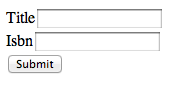
As such, the topic of persisting the Book object to the database is entirely unrelated to the topic of forms. But, if you’ve created a Book class with Propel, then persisting it after a form submission can be done when the form is valid:
<?php
// src/Acme/LibraryBundle/Controller/BookController.php
// ...
public function newAction()
{
$book = new Book();
$form = $this->createForm(new BookType(), $book);
$request = $this->getRequest();
if ('POST' === $request->getMethod()) {
$form->handleRequest($request);
if ($form->isValid()) {
$book->save();
return $this->redirect($this->generateUrl('book_success'));
}
}
return $this->render('AcmeLibraryBundle:Book:new.html.twig', array(
'form' => $form->createView(),
));
}
}
If, for some reason, you don’t have access to your original $book object, you
can fetch it from the form:
<?php
$book = $form->getData();
As you can see, this is really easy to manage basic forms with both Symfony2 and Propel. But, in real life, this kind of forms is not enough and you’ll probably manage objects with relations, this is the next part of this chapter.
One-To-Many relations
A Book has an Author, this is a One-To-Many relation. Let’s modify your BookType to handle this relation:
<?php
// src/Acme/LibraryBundle/Form/Type/BookType.php
namespace Acme\LibraryBundle\Form\Type;
use Symfony\Component\Form\AbstractType;
use Symfony\Component\Form\FormBuilderInterface;
use Symfony\Component\OptionsResolver\OptionsResolverInterface;
class BookType extends AbstractType
{
public function buildForm(FormBuilderInterface $builder, array $options)
{
$builder->add('title');
$builder->add('isbn');
// Author relation
$builder->add('author', new AuthorType());
}
public function setDefaultOptions(OptionsResolverInterface $resolver)
{
$resolver->setDefaults(array(
'data_class' => 'Acme\LibraryBundle\Model\Book'
));
}
public function getName()
{
return 'book';
}
}
You now have to write an AuthorType to reflect the new requirements:
<?php
// src/Acme/LibraryBundle/Form/Type/AuthorType.php
namespace Acme\LibraryBundle\Form\Type;
use Symfony\Component\Form\AbstractType;
use Symfony\Component\Form\FormBuilderInterface;
use Symfony\Component\OptionsResolver\OptionsResolverInterface;
class AuthorType extends AbstractType
{
public function buildForm(FormBuilderInterface $builder, array $options)
{
$builder->add('first_name');
$builder->add('last_name');
}
public function setDefaultOptions(OptionsResolverInterface $resolver)
{
$resolver->setDefaults(array(
'data_class' => 'Acme\LibraryBundle\Model\Author',
));
}
public function getName()
{
return 'author';
}
}
If you refresh your page, you’ll now get the following result:
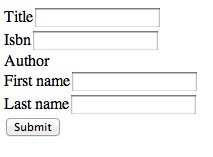
When the user submits the form, the submitted data for the Author fields are
used to construct an instance of Author, which is then set on the author field
of the Book instance. The Author instance is accessible naturally via
$book->getAuthor().
But you could have the following use case: to add books to an author. The main type will be the AuthorType as below:
<?php
// src/Acme/LibraryBundle/Form/Type/AuthorType.php
namespace Acme\LibraryBundle\Form\Type;
use Symfony\Component\Form\AbstractType;
use Symfony\Component\Form\FormBuilderInterface;
use Symfony\Component\OptionsResolver\OptionsResolverInterface;
class AuthorType extends AbstractType
{
public function buildForm(FormBuilderInterface $builder, array $options)
{
$builder->add('first_name');
$builder->add('last_name');
$builder->add('books', 'collection', array(
'type' => new \Acme\LibraryBundle\Form\Type\BookType(),
'allow_add' => true,
'allow_delete' => true,
'by_reference' => false,
));
}
public function setDefaultOptions(OptionsResolverInterface $resolver)
{
$resolver->setDefaults(array(
'data_class' => 'Acme\LibraryBundle\Model\Author',
));
}
public function getName()
{
return 'author';
}
}
You’ll also need to refactor your BookType:
<?php
// src/Acme/LibraryBundle/Form/Type/BookType.php
namespace Acme\LibraryBundle\Form\Type;
use Symfony\Component\Form\AbstractType;
use Symfony\Component\Form\FormBuilderInterface;
use Symfony\Component\OptionsResolver\OptionsResolverInterface;
class BookType extends AbstractType
{
public function buildForm(FormBuilderInterface $builder, array $options)
{
$builder->add('title');
$builder->add('isbn');
}
public function setDefaultOptions(OptionsResolverInterface $resolver)
{
$resolver->setDefaults(array(
'data_class' => 'Acme\LibraryBundle\Model\Book',
));
}
public function getName()
{
return 'book';
}
}
When you’ll create a new Author object, you’ll be able to add a set of new Books objects and they will be linked to this author without any effort thanks to Propel and specific methods to handle collections on related objects.
Many-To-Many relations
Now, imagine you want to add your books to some lists for book clubs. A BookClubList can have many Book objects and a Book can be in many lists (BookClubList). This is a Many-To-Many relation.
Add the following defintion to your schema.xml and rebuild your model classes:
<table name="book_club_list" description="Reading list for a book club.">
<column name="id" required="true" primaryKey="true" autoIncrement="true" type="INTEGER" description="Unique ID for a school reading list." />
<column name="group_leader" required="true" type="VARCHAR" size="100" description="The name of the teacher in charge of summer reading." />
<column name="theme" required="false" type="VARCHAR" size="50" description="The theme, if applicable, for the reading list." />
<column name="created_at" required="false" type="TIMESTAMP" />
</table>
<table name="book_x_list" phpName="BookListRel" isCrossRef="true"
description="Cross-reference table for many-to-many relationship between book rows and book_club_list rows.">
<column name="book_id" primaryKey="true" type="INTEGER" description="Fkey to book.id" />
<column name="book_club_list_id" primaryKey="true" type="INTEGER" description="Fkey to book_club_list.id" />
<foreign-key foreignTable="book" onDelete="cascade">
<reference local="book_id" foreign="id" />
</foreign-key>
<foreign-key foreignTable="book_club_list" onDelete="cascade">
<reference local="book_club_list_id" foreign="id" />
</foreign-key>
</table>
You now have BookClubList and BookListRel objects. Let’s create a BookClubListType:
<?php
// src/Acme/LibraryBundle/Form/Type/BookClubListType.php
namespace Acme\LibraryBundle\Form\Type;
use Symfony\Component\Form\AbstractType;
use Symfony\Component\Form\FormBuilderInterface;
use Symfony\Component\OptionsResolver\OptionsResolverInterface;
class BookClubListType extends AbstractType
{
public function buildForm(FormBuilderInterface $builder, array $options)
{
$builder->add('group_leader');
$builder->add('theme');
// Book collection
$builder->add('books', 'collection', array(
'type' => new \Acme\LibraryBundle\Form\Type\BookType(),
'allow_add' => true,
'allow_delete' => true,
'by_reference' => false
));
}
public function setDefaultOptions(OptionsResolverInterface $resolver)
{
$resolver->setDefaults(array(
'data_class' => 'Acme\LibraryBundle\Model\BookClubList',
));
}
public function getName()
{
return 'book_club_list';
}
}
You’ve added a CollectionType for the Book list and you’ve configured it with your BookType. In this example, you allow to add and/or delete books.
Warning
The parameterby_referencehas to be defined and set tofalse. This is required to tell the Form Component to call the setter method (setBooks()in this example).
Thanks to the smart collection setter provided by Propel, there is nothing more to configure. Use the BookClubListType as you previously did with the BookType. Note the Symfony2 Form Component doesn’t handle the add/remove abilities in the view. You have to write some JavaScript for that.
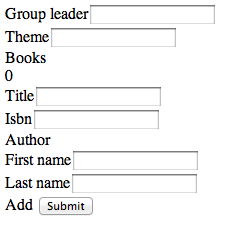
The ModelType
In the previous example, you always create new objects.
If you want to select existing authors when you create new books, you’ll have to
use a Model type. You can change the text which will be displayed by passing the
property argument. If left blank, the __toString() method will be used.
<?php
// src/Acme/LibraryBundle/Form/Type/BookType.php
namespace Acme\LibraryBundle\Form\Type;
use Symfony\Component\Form\AbstractType;
use Symfony\Component\Form\FormBuilderInterface;
use Symfony\Component\OptionsResolver\OptionsResolverInterface;
class BookType extends AbstractType
{
public function buildForm(FormBuilderInterface $builder, array $options)
{
$builder->add('title');
$builder->add('isbn');
//$builder->add('author', new AuthorType());
$builder->add('author', 'model', array(
'class' => 'Acme\LibraryBundle\Model\Author',
'property' => 'fullname',
'index_property' => 'slug' // If you want to use a specific unique column for key to not expose the PK
));
}
public function setDefaultOptions(OptionsResolverInterface $resolver)
{
$resolver->setDefaults(array(
'data_class' => 'Acme\LibraryBundle\Model\Book',
));
}
public function getName()
{
return 'book';
}
}
You’ll obtain the following result:
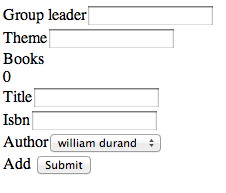
Validation
Using Propel in a Symfony2 project lacks a convenient way to use validation through annotations. Instead you have to use classic validation process, using a validation (in yml, xml or php format) file.
In order to use this type of validation you must configure your application.
# in app/config/config.yml
framework:
validation: { enabled: true }<!-- in app/config/config.xml -->
<framework:config>
<framework:validation enabled="true" />
</framework:config><?php
// in app/config/config.php
$container->loadFromExtension('framework', array('validation' => array(
'enabled' => true,
)));Now just follow the official documentation about validation to know how to create your validation file.
Introducing the UniqueObject constraint
As Doctrine has his UniqueEntity constraint, Propel has its UniqueObject constraint. The use of this constraint is similar to the use of the UniqueEntity.
In a form, if you want to validate the unicity of a field in a table you have to use the UniqueObject constraint. To use it is in a validation.yml file just add those few lines in your validation file:
BundleNamespace\Model\User:
constraints:
- Propel\Bundle\PropelBundle\Validator\Constraints\UniqueObject:
fields: username
message: User already exists.
In order to validate the unicity of more than just one fields:
BundleNamespace\Model\User:
constraints:
- Propel\Bundle\PropelBundle\Validator\Constraints\UniqueObject:
fields: [username, login]
As many validators of this type as you want can be used.
Summary
The Symfony2 Form Component doesn’t have anymore secrets for you and using it with Propel is really easy.
